Metafields
Metafields are custom fields used in Shopify. Hipli uses them to know the compatibility of a product with its package.
How Hipli metafields work
The defined value corresponds to the quantities of a product that can fit in a Hipli package. There is two specials values:
- -1, this value means that there is no limit on the quantity of product that can fit in a Hipli package.
- 0, this value means that it is not possible to send this product in a Hipli package.
The product metafield has priority over all others.
Hipli Collection Metafields
Collection metafields are used if no product metafields are defined. If a product belongs to multiple collections, the most restrictive setting will be applied.
Example
A product has no product metafields, but it belongs to two collections. The first collection has a Hipli metafield with a value of 5, the second collection has a Hipli metafield with a value of 10. The final value of the Hipli metafield for this product will be 5.
More examples
| Product | Collection 1 | Collection 2 | Final Value |
|---|---|---|---|
| 3 | 5 | 10 | 3 |
| 3 | 15 | -1 | 3 |
| 3 | 0 | -1 | 3 |
| Vide | 5 | -1 | 5 |
| Vide | 0 | 5 | 0 (not compatible) |
| Vide | Vide | Vide | -1 (no limite) |
Metafields Configuration
To define Hipli metafields, you need to go to the product or collections section Shopify Menu
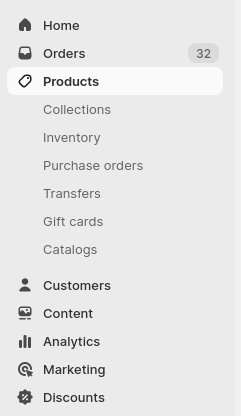
And either select a product or go to the collections section and select a collection.
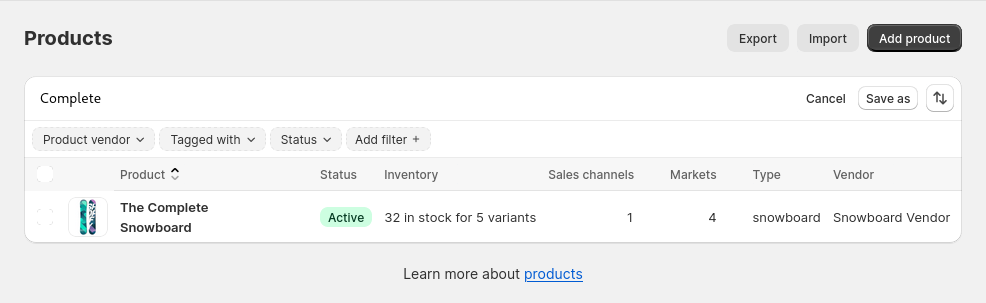
Once on the product or collection page, go to the metafields section (at the bottom of the page).
If there are no Hipli metafields, click on the Show all button.
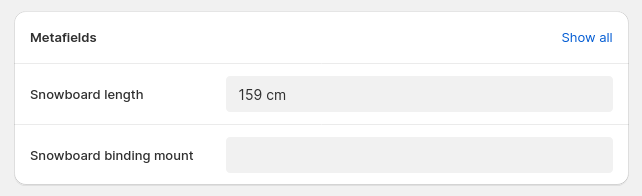
Once the Hipli metafields are visible, simply fill in the Hipli field.
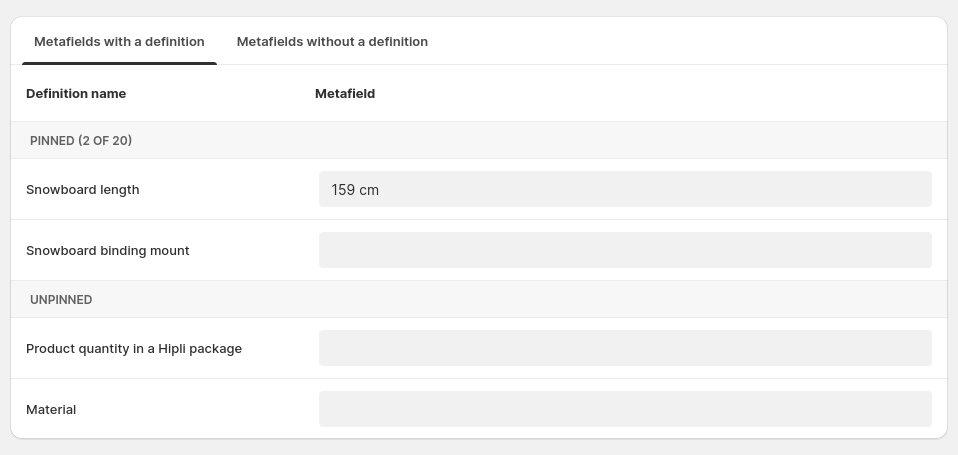
It is possible to define a Hipli metafield for a product, and a Hipli metafield for a collection. In this case, the Hipli metafield of the product will take precedence.
To avoid always having to press the Show all button, it is possible to pin a metafield. To do this, click on the button:
Finally, click on the pin so that the Hipli field is always visible.
Once the metafield is pinned, it will be visible on all products, this step will need to be repeated for collections.