WooCommerce integration
At the moment, this method only works with the Hipli plugin for WooCommerce integration set up.
Make sure you have it set up before configuring the webhooks.
Prerequisites
- Contact your Hipli representative to get the authentication secret for the webhook.
- The Hipli plugin for Woocommerce must be installed and activated to ensure the webhook works.
Download plugin
Configuration and setup
Go to the WordPress admin dashboard and find the entry named WooCommerce and hover it to access the Settings and click on it:
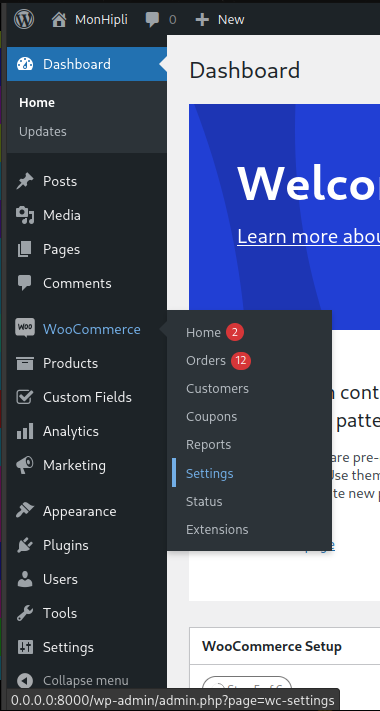
In the page that appears, open the Advanced tab
And click on the Webhooks link:
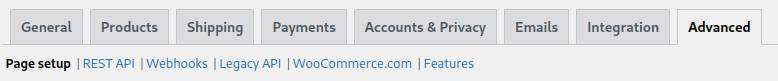
Then you just have to click on the button Add webhook :
In the form that opens, fill in the elements with the following values:
- Name:
WebhookHipli - Status:
Active - Topic:
Order Created - Delivery URL:
https://hooks.hipli.fr/order_woocommerce - Secret:
#Which_you_received_from_Hipli# - API version:
WP API REST Integration v3
And click on Save webhook
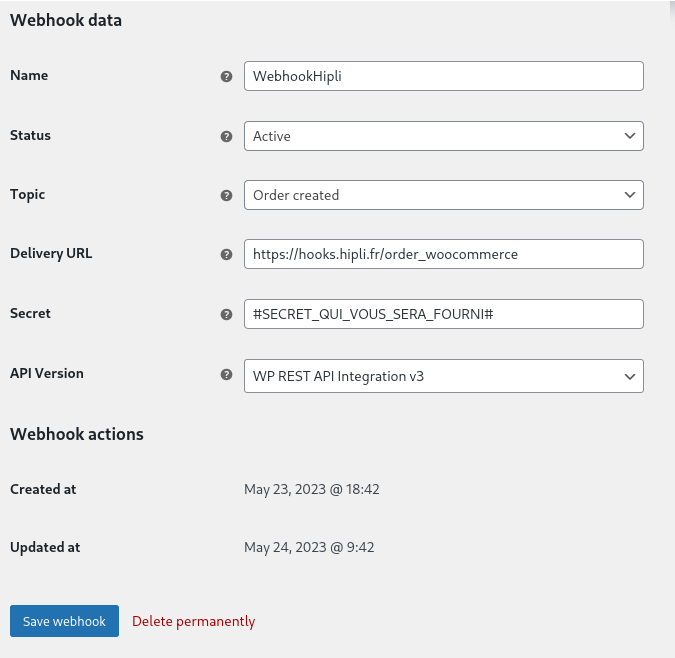
If all goes well you should see a confirmation message:
And if you go back to the list of web hooks see it appear in active state:
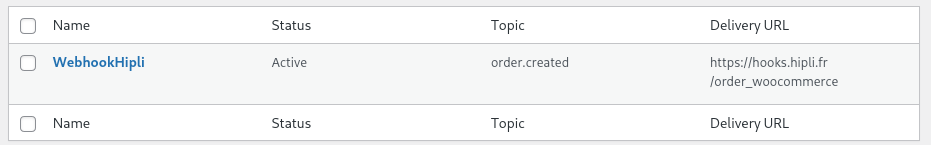
Congratulations 🎉 : The webhook is now active ✅
From now, on each validated order will be sent to Hipli.
Contact / Questions
If you have any questions or concerns, contact your Hipli contact or the technical team